Controls in Lords of the Fallen details the different controls for the available platforms of the game. The three available platforms are the PS4 , Xbox One and PC.
Controls
PS4
Xbox One & PC
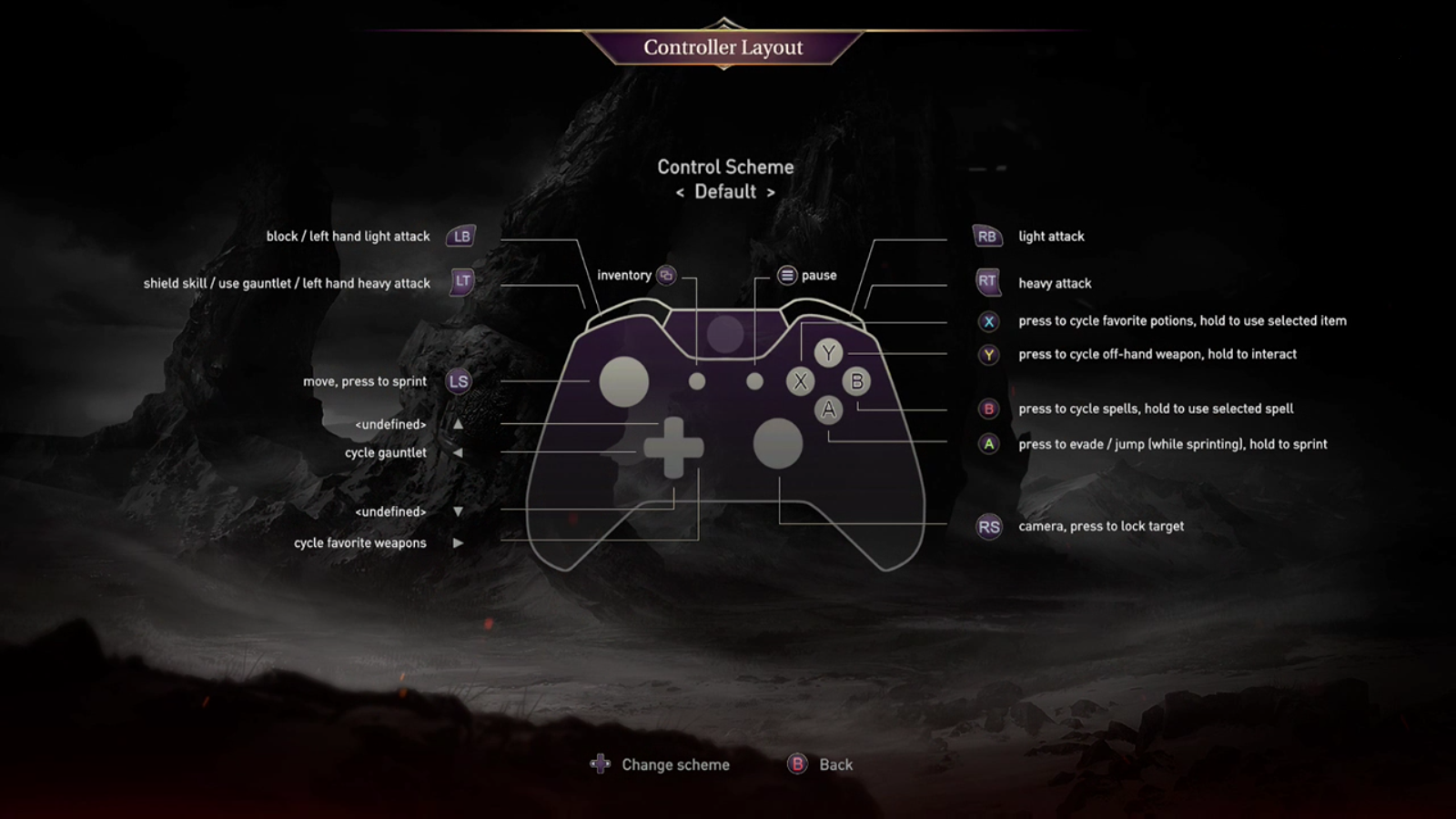
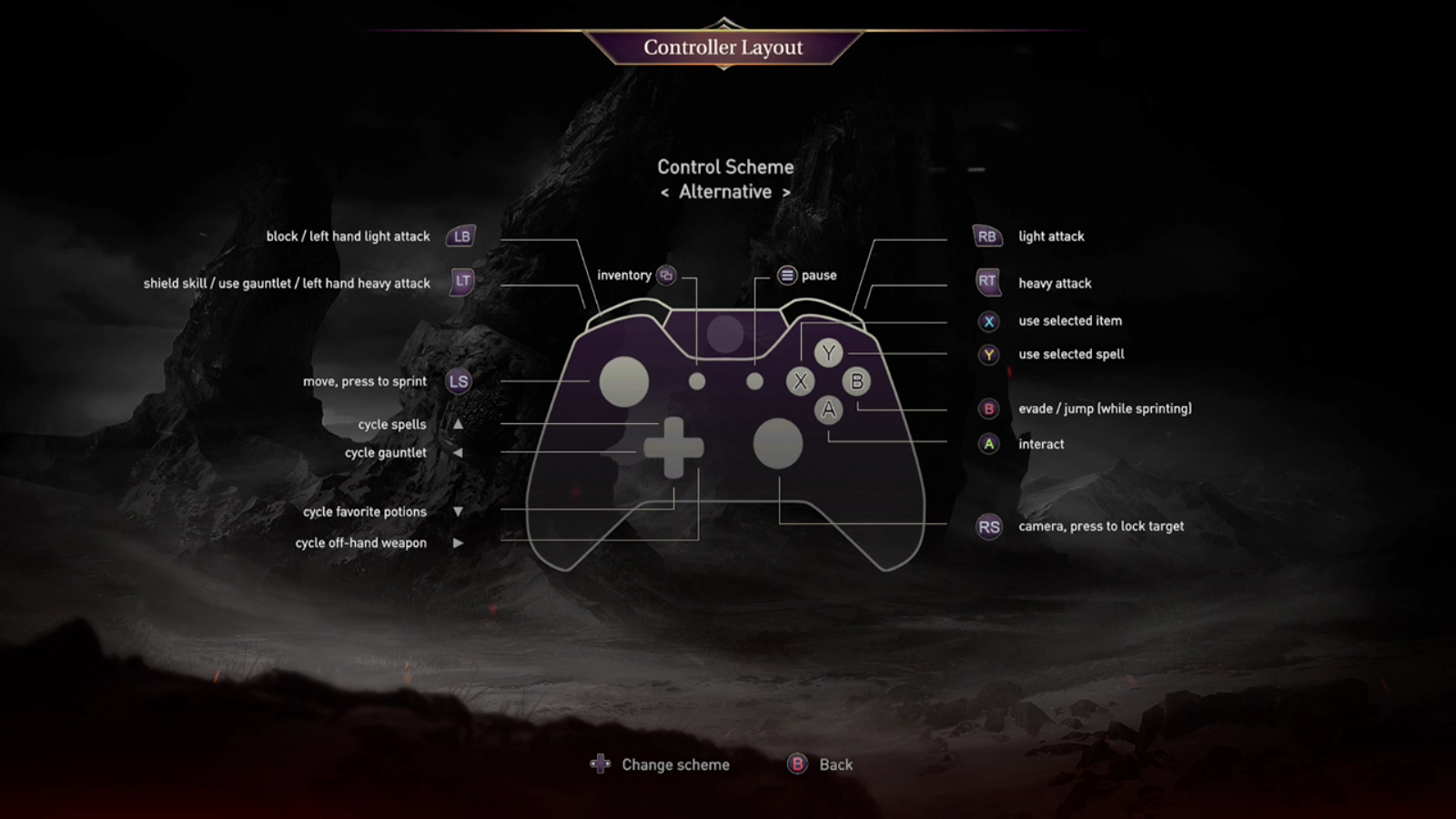
PC
W, A, S, D- Movement keys for forward, backward, move left and move right.
Mouse Movement- Camera view control
Middle Mouse - Locking target key.
Middle Mouse roll up/down - Switching/Changing of locked target.
Left Mouse Click - Light Attack Button
E Button - Heavy Attack Button
Block - Right Click Button
Q Button - The use of Shield/Magic Gauntlet/Fortify/Knock out of Balance/Counter
Space Button - Dodge [Use of the button when not in sprint] / Jump [Use during Sprint]
Shift Button - Sprinting
Control Button - Walk
R Button - Use/Interaction
F Button - Cycle Through Weapon Set.
Y Button - Cycle Through Quick Items
1 Button(Not Numpad) - Use quick item.
X Button - Cycle through the available spells
2 Button - Use Ability
G Button - Change Gauntlet Mode
I Button - Character Screen
Esc Button - Game Menu
Notes and Trivia for Controls
 Anonymous
Anonymous
 Anonymous
AnonymousI also came here to look info for keyboard buttons.
I am disappointed.
 Anonymous
AnonymousWould be handy if someone added controls for PC. and not controllers. Game is available on PC but there is absolutly no info at all on keyboard / mouse controls. I'm finding it impossible to get past shield guards as I can't do a jump attack and can't find any info on how to do this one a PC. the only info is for controllers.


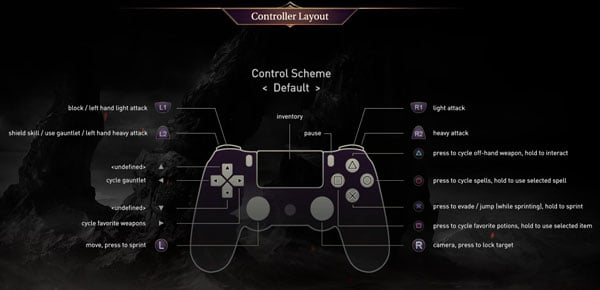
If i cant remap the controller buttons I wont buy it.... the default binding is dog water
2
+10
-1